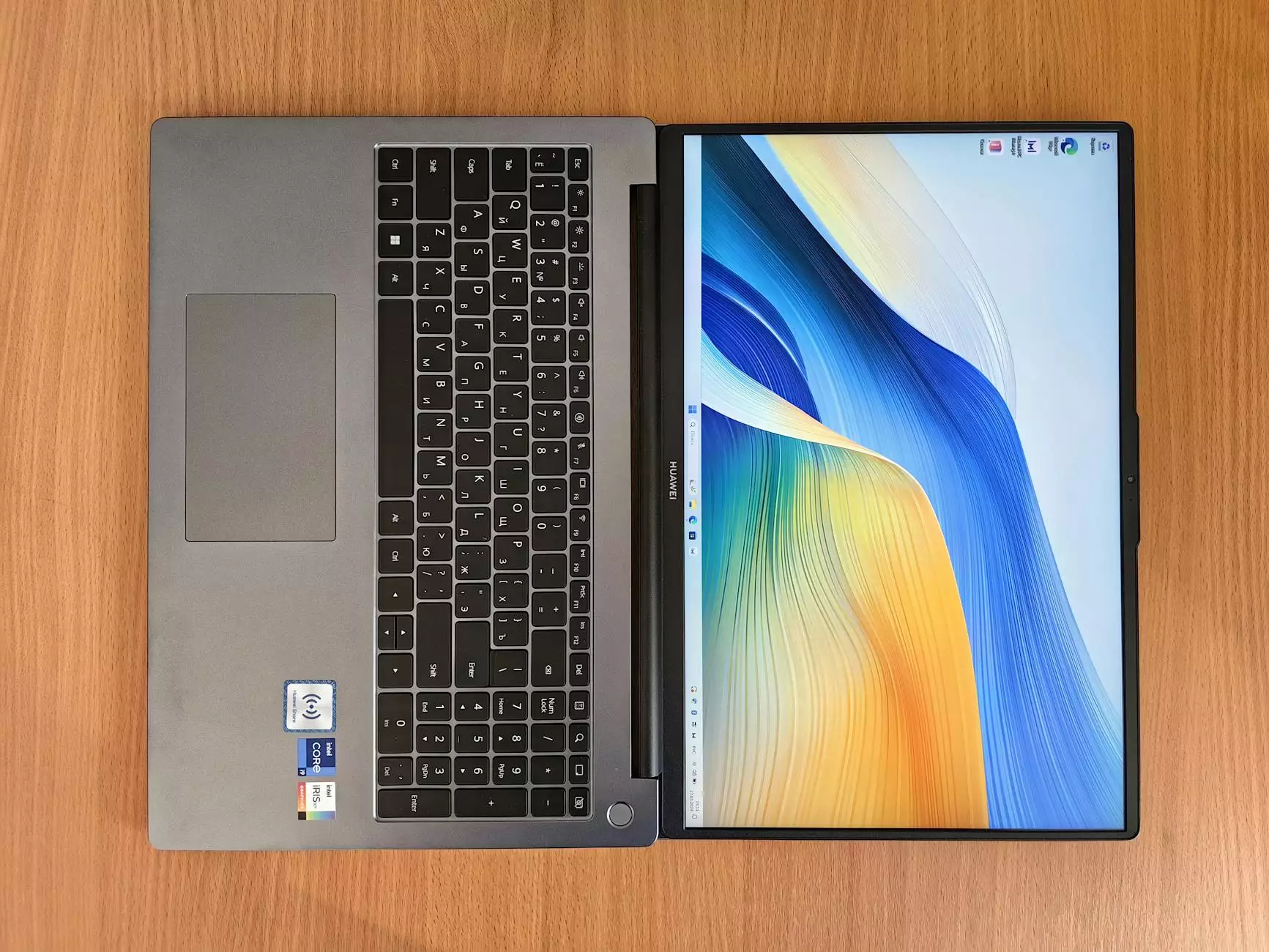Maximizing Efficiency with Remote Technical Support Tools

Understanding Remote Technical Support Tools
In the contemporary technological landscape, remote technical support tools have emerged as a crucial element for businesses striving to enhance their operational efficiency. These tools allow IT professionals to diagnose and resolve issues without the need to be physically present. This article delves into various aspects of these tools, their benefits, and how they revolutionize IT services and computer repair.
What Are Remote Technical Support Tools?
Remote technical support tools are software applications designed to help technicians remotely access users' computers or networks to troubleshoot problems, perform maintenance, and provide support. They can take many forms, including remote desktop software, file transfer applications, and diagnostic tools. By utilizing these instruments, technicians can resolve issues more swiftly, leading to reduced downtime and improved user satisfaction.
The Importance of Remote Support in Today's Business Environment
Today’s fast-paced business environment requires immediate responses to IT issues. Companies can no longer afford extensive downtimes as a result of hardware or software malfunctions. Remote technical support tools play a vital role in ensuring business continuity by providing:
- Time Efficiency: Technicians can access systems instantly without travel delays.
- Cost Reduction: Businesses save money on travel and labor costs.
- Enhanced Customer Experience: Clients receive quicker resolutions, boosting their overall satisfaction.
Types of Remote Technical Support Tools
There is a myriad of remote technical support tools available, catering to various needs and preferences. Some of the most popular categories include:
- Remote Desktop Applications: Tools like TeamViewer, AnyDesk, and RemotePC allow technicians to take control of a user's desktop remotely to resolve issues directly.
- Screen Sharing Software: Applications such as Zoom or Microsoft Teams not only provide video conferencing but also offer screen sharing capabilities for collaborative troubleshooting.
- File Transfer Services: Tools like Dropbox or Google Drive allow technicians to send and receive files securely, facilitating easier problem resolution.
- Diagnostic Tools: Software like Sysinternals Suite provides in-depth diagnostics for various system issues, assisting technicians in pinpointing the exact problem.
Benefits of Utilizing Remote Technical Support Tools
The utilization of remote technical support tools delivers numerous advantages that can significantly enhance IT services:
Improved Response Times
One of the most significant benefits is the drastic improvement in response times. With remote access, technicians can quickly address issues as they arise rather than waiting for an on-site visit. This capability not only reduces downtime but also fosters a proactive support culture within the organization.
Flexibility and Scalability
Businesses can scale their support efforts based on demand. Whether there is a surge in support requests or a need for specialized help, remote technical support tools allow companies to efficiently manage their resources without logistical constraints.
Enhanced Communication
Many remote support tools come equipped with chat functionalities or integrated voice and video capabilities, promoting seamless communication between technicians and users. This interaction fosters clearer explanations and collaboration, leading to more effective solutions.
Challenges and Limitations of Remote Technical Support Tools
While remote technical support tools are incredibly beneficial, they do come with certain challenges:
- Security Concerns: Remote access presents potential security vulnerabilities if proper safeguards are not in place. It's crucial for businesses to ensure that software is secure and data is encrypted.
- Internet Dependency: A stable internet connection is essential. In areas with unreliable connectivity, remote support can become ineffective.
- User Knowledge: Some users may struggle with providing remote access, requiring additional clarification and guidance.
Best Practices for Implementing Remote Technical Support Tools
To maximize the effectiveness of remote technical support tools, companies should follow these best practices:
Training and Onboarding
Ensure that all technicians are trained in the use of remote support tools. Comprehensive onboarding processes will clarify how to use these tools efficiently and securely.
Regular Software Updates
Keeping remote support applications up to date is critical for security and functionality. Regular updates often include patches for vulnerabilities that could be exploited by cybercriminals.
Establish Clear Protocols
Define protocols for when and how remote support should be used. This includes guidelines on handling sensitive data and the circumstances under which remote access is permitted.
The Future of Remote Technical Support Tools
As technology continues to evolve, so too will the capabilities of remote technical support tools. Emerging trends include:
- Artificial Intelligence: AI is now being integrated into remote support applications, allowing for automated responses and problem resolution.
- Augmented Reality: AR technologies can guide technicians and users through troubleshooting processes, allowing for enhanced visual feedback.
- Cloud Integration: Cloud-based solutions provide seamless access to support tools and resources without geographical constraints.
Why Choose RDS Tools for Your Remote Technical Support Needs?
At RDS Tools, we prioritize the seamless integration of remote technical support tools within your IT services, computer repair, and software development processes. Our tools are designed not only for efficiency but also to improve the user experience. Here's why you should choose RDS Tools:
- Expertise: Our team comprises seasoned professionals well-versed in the latest remote support technologies.
- Customized Solutions: We tailor our tools to meet your specific business requirements, ensuring maximum effectiveness.
- Comprehensive Support: From onboarding to ongoing support, we are with you every step of the way to ensure a smooth experience.
Conclusion
In conclusion, remote technical support tools are an essential asset for modern businesses. They provide the capability to address IT issues efficiently, improve customer satisfaction, and optimize operational costs. By investing in the right tools and practices, organizations can enhance their technical support frameworks, paving the way for sustained growth and success in the digital age.